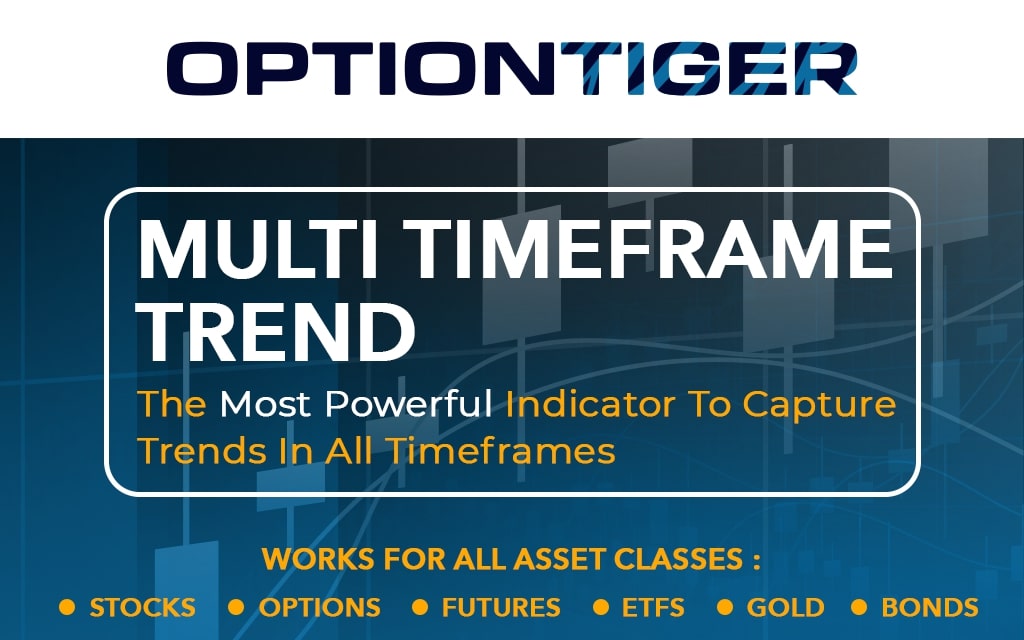Conditional Orders explained in simple terms
In this post, Conditional Orders explained in simple terms can be a great tool for Options traders. In fact, I’d go a bit further and say that every Options trader must master them. Especially if you can’t monitor your position, and are concerned about a move that may hurt the position.
Conditional orders get triggered when a certain “condition” is satisfied. Examples are -1) If the SPX goes above 1700, then execute the order or 2) If the SPX price is above 1700 and the RUT price is above 1000, then execute the order. You can string several conditions together, but keeping it simple is always a good idea.
Another issue when you place Conditional orders explained in the video below is that when your condition is executed, its not possible to know the exact value of the Option at the time the condition was satisfied. Fortunately, you can place the order as “the Mark price of the option + or – a certain offset. This aspect is also covered in the video below.
As you can see, we can put several conditions to the order. The biggest advantage is that you can set your conditional orders, and not have to monitor the markets all the time to see if you need to adjust your position. Now some of the capabilities of Conditional orders explained in this video is dependent upon each individual platform, and as usual Thinkorswim has some of the best features.
This video covers some of the features and best practices for the use of Conditional orders.